Overview Of The WhatsApp Business API
WhatsApp is the most popular OTT app in many parts of the world. With the WhatsApp Business API with Sia Global, you can reach more than 1.5 billion WhatsApp users. You can send notifications, have two-way conversations, or build chatbots. If you’re trying to reach – and better converse with – users in LATAM, EMEA, and APAC, you need to consider using WhatsApp.
Provide customer care with a personal touch and deliver notifications on the world’s most popular messaging app APIs and software.Retain your customers with awesome notification and customer service experiences.
Message Template Approval Criteria
First, please note that the following are not allowed by WhatsApp’s Business API:
Marketing or Promotional Content :
This includes any offers, coupons, free gifts, upselling, cold call messages and/or surveys to collect data. Certain words that may make the template sound promotional may also cause it to be rejected.
Connectivity And Beyond
Simply and securely send WhatsApp messages with Sia Global APIs. Integrate WhatsApp and other communications channels like SMS and MMS with the Programmable Messaging API, or orchestrate multichannel, multiparty interactions using the Conversations API.
With built-in tools and software for visual workflows and template message management, Sia Global offers more than pure connectivity.

Guidance On WhatsApp Media Messages
With the Sia Global API for WhatsApp, you can send images, video, text, and PDF files to create rich contextual conversations with your WhatsApp Users. This guide covers guidelines to follow when sending and receiving media messages through WhatsApp to ensure a smooth experience with your customers.
APIs To Support Your Use Case
Customer Care
Manage Customer support and sales interactions on the channels that your customers prefer with the Conversation API
Notifications And Alerts
Deliver appointment reminders, purchase confirmations or urgent alerts with the Programmable Messaging API
Interactive Buttons
Create call-to-actions and quick reply buttons within WhatsApp to get immediate responses from your audience.
Notifications and Customer Care Messages
Enable customers to initiate a conversation with you anytime, anywhere. Set template messages for you to notify your customers with important updates

Send Feature-Rich Communications
- Communicate trust with a branded Sender Profile and Message Templates
- Allow consumers to start conversations with custom QR codes
- Send and receive media files like images, audio, and PDFs
- Share locations on a map with outbound Location Messages
- Understand message engagement on a per-contact level with Read Receipts
WhatsApp Business API
Provide customer care and deliver notifications on the world’s most popular messaging app with Sia Global APIs and software.
WhatsApp message templates overview
A WhatsApp message template is a message format that you can use over and over again to message users once they have opted-in and given your app permission to send them messages. To use a message template, you must first submit it to WhatsApp. WhatsApp reviews and approves each message template, typically in 48 hours or less, to maintain high-quality content and avoid spam. Once WhatsApp has approved your template, you can use the message template to send notifications.
Think of your template message as a conversation starter; the goal is to convert this initial message into a two-way conversation when the user replies. Two-way conversations are considered higher value because you are engaging with your end-user. In addition, they reduce your spend because WhatsApp does not charge for outbound messages within the 24-hour session. For more information on pricing
Key Concepts and Terms for the WhatsApp Business API with Sia Global
When you use the WhatsApp Business API with Sia Global, you connect with userson the world’s most popular messaging app, all with the power of the Sia Global APIs.
WhatsApp is a highly-regulated channel, and getting started requires documentation and approval from Facebook. This document covers the common key concepts and terms that you will encounter when you use the WhatsApp Business API with Sia Global.
WhatsApp regulates when and how you can send messages with your end users. When an end user sends your business a WhatsApp message, it kicks off a 24-hour WhatsApp “session” or “window” during which you can send free-form (non-templated) messages to the user. A WhatsApp session lasts for 24 hours after the last inbound message you receive from a user.
Outside of a WhatsApp session, you may only send a message following a pre-approved template to the user. Any message that doesn’t match a pre-approved template is considered a free-form message. For more information, please read below and reference our guide to using templated messages for WhatsApp notifications.
Provide Trusted, Convenient Customer Care
- Manage participants, session expiration, and archives without additional code with the Conversations API
- Assist customers on WhatsApp—and other channels—with a unified view using the Conversations SDKs
- Add simple bots, intelligent assistants, and the option to escalate to agents with Sia Global product integrations
Deliver Engaging Notifications And Alerts
- Build WhatsApp messaging quickly and easily with Sia Global’s Programmable Messaging API
- Create and manage Message Templates with automated approval status from inside the Sia Global Console
- Get real-time delivery insights with engagement metrics like Read Receipts through Messaging Insights
- Save development time with built-in Messaging Service features like Advanced Opt-Out and number management

Access Support, Services, And Tools
Eligible businesses of any size can access the most popular messaging app in the world through Sia Global. Get onboarding support through the account creation process, access professional services, and scale your use case with built-in tools and integrations.
Infinite Reach With One Platform
A single, GDPR-compliant platform to support your entire customer engagement vision. Build on reliable infrastructure, expand your reach with channel APIs, and use time-saving tools to get your solutions to market sooner.

Support Multimedia Conversations On Multiple Channels
Multichannel Messaging
Orchestrate messages across SMS, MMS, chat, and WhatsApp without additional code
Media support
Display photos, videos, and other file types seamlessly across channels
Intelligent Concatenation
Automatically segment long messages with a header that carriers use for reassembly
Smart Encoding
Send SMS messages in the most compact encoding possible (fall back to UCS-2 for non GSM-7 characters)
Manage Participants And Permissions For Flexible Control
Scale conversations
Have 1:1 conversations with thousands of customers or one conversation with up to 1,000 people
Participant management
Add or remove participants and assign roles via the API
Advanced Opt-Out
Customize opt-ins and opt-outs for local regulations and languages in the Console
Ensure Compliance And Improve Customer Satisfaction
Cloud-based Archives
Maintain a threaded archive of participants and message history
Default states
Define conversations as active, inactive, or closed for easy reference
Configurable timers
Set parameters to create a new conversation after a defined period of time or set them to never expire
Delivery status
View SMS delivery receipts and WhatsApp

Message Size Limits
Supported MIME Types
The Sia Global API for WhatsApp supports sending and receiving images, audio, PDF files, and video. The following formats are currently supported:
- Images: JPG, JPEG, PNG
- Audio: MP3, OGG, AMR
- Documents: PDF
- Video: MP4*
*Please note WhatsApp currently does not support MP4 files without audio.
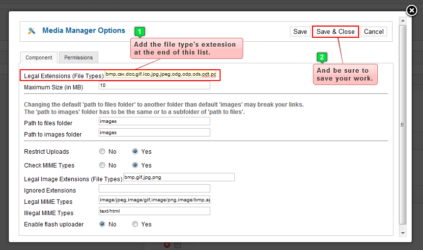
WhatsApp Notification Categories
- Account Update: Let customers know about updates or changes to their accounts.
- Alert Update: Send important updates or news to customers.
- Appointment Update: Send confirmations, reminders, or other updates to customers about their appointments.
- Auto-Reply: Send auto-replies to customers when your business isn’t online or available to respond right away.
- Issue Resolution: Respond to questions, concerns, or feedback from customers about your business.
- Payment Update: Send a message to customers about their payment.
- Personal Finance Update: Send a message to customers about their personal finances.
- Reservation Update: Send confirmations, reminders, or other updates to customers about their reservations.
- Shipping Update: Send shipping updates to customers about their orders.
- Ticket Update: Send ticketing information or updates to customers.
- Transportation Update: Send transportation information or updates to customers.
How Can Banks Benefit From WhatsApp Business Solution
WhatsApp has championed the space of communication since its arrival. With 1.6 billion users in 180+ countries, WhatsApp has emerged as the go-to messaging app because of its ease of communication. Moving ahead, enterprises are now looking forward to leveraging this space in the best possible way with the introduction of WhatsApp Business Solution. There’s a lot of buzz around how businesses will be reaching out to its customers using WhatsApp and it is for all the right reasons. For enterprises potentially looking out to enhance their customer experience, WhatsApp Business Messaging can be a real game-changer.
Chat banking as the future of financial services
One of the industries that are looking forward to capitalizing on this opportunity is the banking sector. Banks are always looking for ways to make customer communication simpler, quicker and engaging. With WhatsApp Business APIs coming into play, banks will be in a position to reach out to its customer and solve their queries promptly, send transactional notifications like a/c balance, alerts and more. Following are the opportunities that the banks can tap into:
- Transactional updates: Banks will be able to provide updates such self-service information (Account Balance, Transactions, Statement Requests), Value-Added Services (Prepaid Recharges, Buy Airtime & Data packs), Customer Requests (Profile Update, Banking Alerts, Language Update) over WhatsApp once the user triggers a request — The user asks the bank by sharing a code on WhatsApp and within a couple of seconds, the bank responds to it by sharing all the relevant info regarding the account. The platform itself will help the banks in terms of customer loyalty due to the familiarity of the app. Additionally, bank profiles need verification and end-to-end encryption to allow sending any form of rich media to its users. This ensures complete trust among its customers to communicate.
- Informational updates: Banks can use this space to send real-time informational requests as a Customer Support service (Friction-less engagement, AI enabled help, FAQs, Troubleshooting) that its users might be looking for. For example: If a customer moves to a new city and is trying to look for the nearest ATM. He or she may use the bank’s customer support service on WhatsApp to gather the relevant information. Once the customer initiates a conversation, banks can instantly respond by sharing relevant links, rich media such as Google Map location of the nearest ATMs.
- Promotional updates: Banks can initiate conversations with its customers by sending the latest offers. This might include onboarding requests for new customers, welcome kit, and any special offers such as credit card, loan or any insurance schemes the user might be interested in. It must also be noted, advertising, marketing, or promotional messages are not permitted (Unless authorized).
The banking sector can, therefore, become the early adopters and outshine the process of customer engagement by using channels like WhatsApp business messaging app. In today’s age of fast-paced communication and with enterprises looking for simpler ways to reach out to its consumers, this can be a game-changer.
Our WhatsApp Quickstart shows you a common WhatsApp integration using six popular web languages as well as cURL. If you’re looking for the fastest way to test the ins and outs of working with WhatsApp with Sia Global Programmable Messaging, try the quickstart in your language of choice:
- Python WhatsApp Quickstart
- C#/.NET WhatsApp Quickstart
- PHP WhatsApp Quickstart
- Java WhatsApp Quickstart
- Node.js WhatsApp Quickstart
- Ruby WhatsApp Quickstart
- cURL WhatsApp Quickstart
Automate conversations with your customers to progress them in the sales funnel, increase online bookings, manage their transactions, and provide timely responses to their queries.
Create call-to-actions and quick reply buttons within WhatsApp to get immediate responses from your audience.
Using WhatsApp Business in the Healthcare Industry
In the healthcare space, companies, hospitals, pharmacies, and other medical organizations can all make use of the world’s most popular messaging app to serve their customer base during such time of crisis and in the future as well. In March 2020, the World Health Organization launched the WHO Health Alert on WhatsApp. By employing the WhatsApp Business API, the initiative allowed users around the world to simply send “Hi” to the designated number and they would receive a series of prompts allowing them to access information and advice, get answers to their questions, and help spread awareness – all in regards to the novel Coronavirus.
Digital technology presents healthcare professionals with an unprecedented opportunity to serve clients conveniently and easily. Here are 5 use cases for WhatsApp Business API in the healthcare industry.
Deliver a new standard of patient engagement with Sia Global
The healthcare landscape is more dynamic than ever. Confidently navigate patient expectations, and rapidly deploy engagement and telehealth options with Sia Global.
Omnichannel personalization
Create meaningful connections with patients
Seven out of 10 patients prefer a provider that enables online interactions, according to an Accenture study, and more and more patients today expect telehealth options to be as viable and meaningful as in-person appointments. Foster ongoing relationships with personalized, context-based conversations on your patients’ preferred channels.
Appointment management
Gone are the days of trying to reserve a doctor’s appointment via phone calls. Now patients can book their appointments through WhatsApp. Moreover, they can opt to receive confirmations, cancellations, or reminders through WhatsApp for a smooth and always available process.
Request medical reports
Most doctor visits require that patients go for a second time to receive certain reports or test results. This can now happen via WhatsApp, saving time and effort for both the patient and the doctor. They can engage in a direct conversation to follow-up on their status.
Request prescriptions
More often than not, people want to access doctors for quick advice and medicinal requests. WhatsApp makes this process easier and quicker. Doctors may also update a patient’s prescription for ease of purchase and make sure dosages are followed in the correct amounts with on the spot updates.
Approval notifications
Healthcare institutions can use WhatsApp to send broadcast messages or notifications at a large scale. This can be done for efficient scheduling of appointments and patient confirmations.
Telehealth virtual care
Healthcare is meeting patients and providers where they are improve patient access, eliminate frustrating wait times, and empower physicians and providers to use their time better. Healthcare is never one size fits all. With Sia Global, you have channel choices and the ability to rapidly and efficiently respond to the need at hand.
Highly personalized solutions
Trusted communications
The world’s most reliable network
When human health is at stake, patients and providers alike deserve a network and system with unrelenting reliability. SIA Global’s Super Network provides a scalable, battle-tested infrastructure with redundancy at every level to ensure all your communications get through.
-
- Self-Service: Automate routine inquiries like FQAs and appointment scheduling with intuitive self-service options. Improve efficiency with easy “click to call” or click to schedule an appointment” options with smart bots on your website
- Video: Conduct pre-screening appointments, meet with patients for ongoing care, or follow-up on past appointments with easy, convenient video conferencing
- Verification and Authorization: Build trust by connecting patients with digitally authorized and verified sources. Rapidly verify patients, follow-up on appointments, lets patients know their bill is ready and share helpful links using 2F for seamless security
Consultations
Patients can access informed decisions and verified information directly from their doctors. Additionally, WhatsApp can be used for counselling, health tips, and frequently asked medical questions.
Accessible healthcare is a prominent issue. Using the latest technologies, health service providers can take their operations many steps forward to help more people. If you are a healthcare professional and want to find out more about how you can integrate WhatsApp with your business, kindly contact our sales team and we will get in touch with you. To explore the powers of WhatsApp Business API, you can use our dedicated Sandbox to simulate a WhatsApp conversation between your devices.
Why Banks and Financial Institutes Should Use WhatsApp for Business
Ready to get started with WhatsApp Business? Book your demo today to experience SIA Global WhatsApp Customer Service Solution!
Save Time
Eliminate the need for the customers to visit your branch to get things done. Offer contactless banking services and support. Thus, saving your bank employees’ time while allowing them to focus on high priority and urgent matters.
Save Money
Modernize your customer engagements while reducing costs. Distribute your customer queries onto WhatsApp while offering self-service options to the customers. Integrate bots to further increase productivity by letting them handle routine queries while having the option to transfer the chat to an agent when required. Thus, lesser agents, more channels, and faster resolution.
24X7 Availability
Automate your workflows to cater to the customer queries during non-business hours. For eg., allowing the customer to schedule a callback or self-serve depending on the instructions provided.
Omnichannel Services
Add your customers’ and prospects’ choice of messaging platform to your customer engagement strategy while ensuring truly omnichannel customer experience. The supervisors and managers can always track the effectiveness of WhatsApp engagements using insightful real-time dashboards or channel-specific reports.
Multi-lingual Support
Personalize your conversations and make your prospects and customers feel comfortable while interacting with your organization. WhatsApp supports more than 50 languages. The banks can create message templates in different languages or have live chat in the customer’s preferred language.
Secure Conversations
Do not compromise on the privacy and security of your customers or organization. WhatsApp offers end-to-end encryption to ensure a conversation between two-parties remains private. Thus, preventing data leakage.
WhatsApp Business Messaging: The new wave of communication
Designed for medium and large owners (Enterprises & Brands), it allows the enterprises to have one — on — one communication with its customers within the messaging app. Customer experience, over the years, has evolved to be the biggest asset that brands today thrives on. With WhatsApp Business Messaging, brands can explore and expand their customer-centric dialogue on a messaging app that has been already tried, tested and trusted by its customers.





